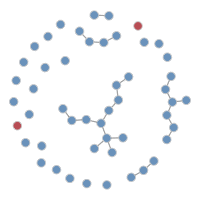1 Software Installation
Please read the installation instructions linked below and have the software loaded before the workshop.
To allow us to quickly move through the material in Day 1, we ask that you install the necessary software, R, Rstudio, EpiModel and statnetWeb, along with the dependent R packages from the Statnet project (that happens automatically when you install EpiModel and statnetWeb). Please plan ahead to have this installed before the workshop starts using the instructions below.
If you have any questions about software installation, please contact the course instructor, Sam Jenness before the course.
1.0.1 R and Rstudio
EpiModel runs on the R statistical software platform. The current version of R is 4.5.0; please install this version on your computer. It is available on CRAN. It should be possible to replicate our findings here with older versions of R, but we cannot guarantee that. We strongly recommend updating your R version before NME.
The instructors will use Rstudio for the workshop. This is a popular front-end IDE (integrated development environment) for R, and is recommended if you are relatively new to R. It is available on the Rstudio website. We recommend having the most recent version of that installed too.
1.0.2 EpiModel and Statnet Packages
After installing R, you will need to install the EpiModel software package. With an open R console window, install EpiModel and its main related packages by typing the following.
R may prompt you to select a mirror site. In addition to EpiModel itself, this step will also install or update the needed statnet software, including the ergm, tergm, network, and networkDynamic packages.
Next, install the statnetWeb package using the same approach.
1.0.3 Testing the Installation
After installation, test that EpiModel, statnetWeb, ergm.ego, and ndtv load correctly:
Finally, check that the installed versions of EpiModel, ergm, tergm, network, networkDynamic, ergm.ego, and statnetWeb all match those listed below:
Code
packages
[1,] "EpiModel" 2.5.0
[2,] "ergm" 4.9.0
[3,] "tergm" 4.2.2
[4,] "network" 1.19.0
[5,] "networkDynamic" 0.11.5
[6,] "ergm.ego" 1.1.3
[7,] "statnetWeb" 0.6.1 1.0.4 Statnet Tutorials
We encourage you to explore and practice your R skills with the tutorials for the statnet suite of software for the analysis of networks. You can find these tutorials on the Statnet Workshops website.